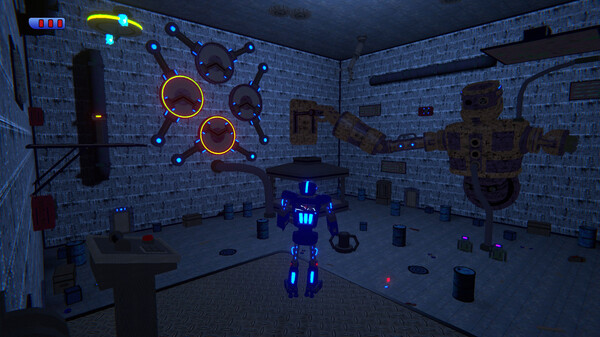Robot Multitool is a puzzle adventure about a multifunctional robot.
In your arsenal, you have the opportunity to cling and swing on a cable, release an electric charge of a certain power, shoot, remotely control a flying hand capable of pressing levers and buttons.
All the mechanics open up gradually as you progress through the game.
Thanks to all the robot's capabilities, you can interact with the environment to solve puzzles and skill tasks.
Story
At the beginning of the game, the drone connects the missing part to the robot and revives it. Due to the fact that the robot is broken, it is leaking energy. You must pick up a part for the flying arm and use it to get to the part that stops the leak as soon as possible.
During the game, you will find electronic notes from an unknown robot that will give you information about the place where you are and give you hints. He wants to help you get to the place where he is being kept locked up so that you can free him. You will have to complete all the puzzles, skill tasks and battles that you will encounter on your way.
It will not be easy to go all the way, as many robots will try to destroy you. Some of them you can just dodge, and some will have to fight. Also, puzzles require good ingenuity to solve them.
Mechanics
Controlled flying arm:
You can aim and shoot your right hand at the right place. Then you can switch between hand control and robot control. The hand has an energy scale. The arm is able to fly until the energy runs out. As soon as the hand falls and touches the surface, its energy is fully restored.
With the help of a controlled hand, you can reach levers and buttons that cannot be reached just like that. For example, the lever that opens the door you need is located behind a wall in which there is a small hole that only a hand can fit through.
The ability to be in one place in the form of a robot and in another place in the form of a hand is extremely useful in passing. As soon as you need two hands to open a large door or activate a large lever, you can return the hand to the robot.
Cable:
Your other hand is capable of releasing a cable that can cling to certain flying objects. Hanging on the rope, you can swing, go up and down, shortening or lengthening the rope.
You don't need a flying arm to hook, so you can control the flying arm by hanging on a rope. For example, you can hook a rope to a special object, and with your controlled hand press the lever that controls the movement of this object.
Weapon:
In the game you have to fight with some robots. To do this, you have a weapon that has a delay after each shot.
By pressing a certain key, you can switch the arm/weapon aiming mode. In the first mode, you aim to release the flying arm. In the second, to fire a weapon.
Electro-shot:
When you pick up a certain part, the right hand will have a new mode. Now, when you aim with your right hand, you can change the mode from releasing a flying hand to firing an electric charge. By pressing the shot key in this mode, the energy scale is filled. Releasing the key, you fire an electric charge with an energy level equal to the filling of the scale.
There are objects in the game that move depending on the level of energy that is allowed into them. In these cases, you will need to release an electric charge with a specific power. An electric charge can only be fired if the robot has a right hand. It can be used while on the cable.
PC SYSTEM REQUIREMENTS
MINIMUM SPECS:
Minimum:
- OS *: Windows 7/8/10
- Processor: AMD Ryzen 5 3500U
- Memory: 8 GB RAM
- Graphics: AMD Radeon Vega 8
- DirectX: Version 10
- Storage: 10 GB available space


 Steam
Steam