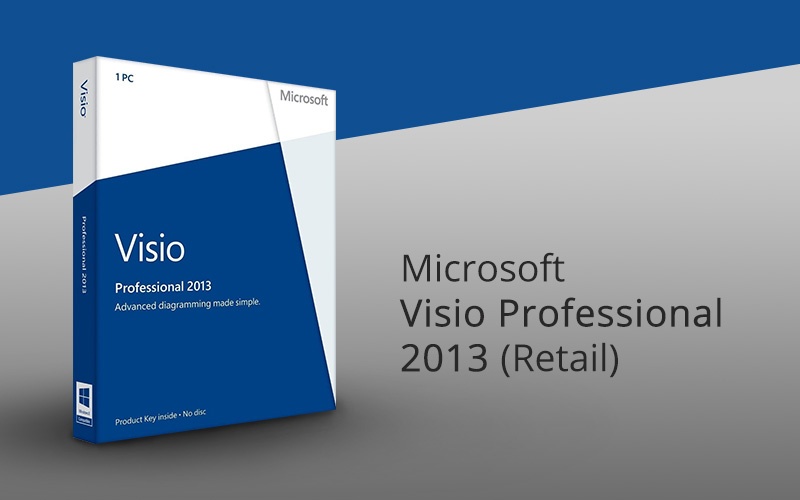Microsoft Visio Professional 2013

 Software
Software
Instant delivery
Microsoft Visio Professional 2013
Visualize your ideas with Visio 2013
Visio makes it easier to create custom diagrams using built-in templates and shapes. Explore features, resources, and support options for Visio 2013. Get helpful tips for organizing your ideas and data into versatile flowcharts and diagrams.
Are you ready to take data visualization to the next level? With Visio Pro for Office 365, you can take advantage of all the features in Visio Professional 2016 on up to five PCs per user. You get regular security and feature updates, integration with other Office 365services, and more.
Visio 2013 features and highlights
Updated diagram templates
- Visio 2013 offers improvements to several templates, including Timeline, Basic Network, Detailed Network, and Basic Shapes.
- New shapes and styles were added to the organization chart template, and the Business Process Modeling template added support for BPMN 2.0.
- The Database and UML templates are more flexible than before, with drag-and-drop functionality added.
File format, style, and theme changes
- A new file format (.vsdx) is the default on the desktop and for viewing in a browser on SharePoint. Visio 2013 also reads and writes in .vssx, .vstx, .vsdm, .vssm, and .vstm formats.
- Visio 2013 provides some of the same formatting options used in other Office applications to your diagrams—including gradients, shadows, 3-D effects, and more.
- New themes add color and effects to diagrams, and variants for each theme make it easy to apply changes to an entire page.
Similar Products
Your Basket (0 Items)
It appears you haven't selected your items yet.
New Price
Subtotal
Original Price
$
$0
Based on the products on the cart