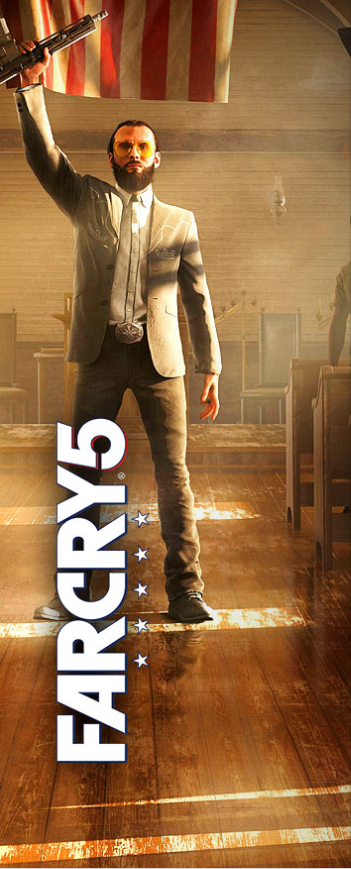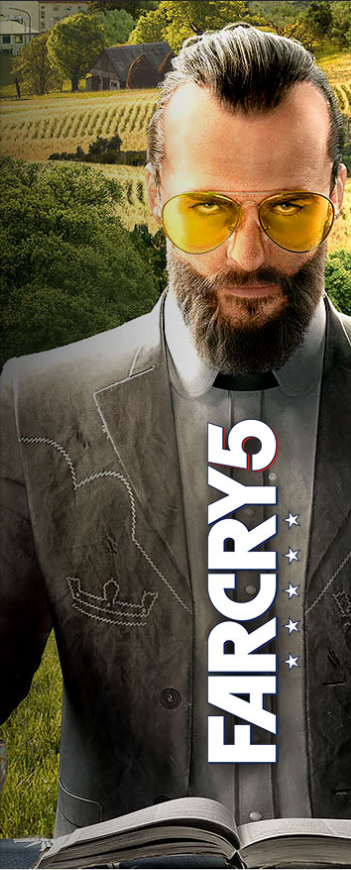Should You Buy Windows 10 Home Retail Key?
Key Highlights
- A Windows 10 Home Retail Key offers flexibility and transferability across your own devices, unlike OEM licenses.
- Enjoy direct and comprehensive customer support from Microsoft, ensuring a smooth Windows experience.
- Weigh the cost against other versions like Pro and OEM to find the best value for your needs.
- Verify hardware compatibility with Windows 10 Home before purchasing your retail key.
- Installation is simple – the guide provided will walk you through the activation process.

Introduction
Choosing the right operating system is very important for a new computer. Microsoft Windows is a popular option. When looking for the best edition of this strong operating system, you may come across something called a “retail key.” Knowing what a Windows 10 Home Retail Key is can help you make a smart choice. Let’s look at the benefits, what to think about, and how to install it. This will help you decide if it is the right choice for you.
Understanding Windows 10 Home Retail Key
Navigating Windows licensing can feel hard, but knowing some basics about a retail key makes it easier. A product key is a special 25-character code. It helps activate your chosen edition of Windows and is essential for using all features of your operating system.
When you buy a Windows 10 Home Retail Key, you get a license to use the Home edition of Windows 10. This edition is made for everyday computer use at home. It has an easy-to-use interface and important applications for home users.
What is a Windows 10 Home Retail Key?
A Windows 10 Home Retail Key is your way to get a legal and working Windows 10 Home operating system. It is a kind of digital license that you usually buy separately from a new computer. This key links directly to your Microsoft account, making activation and future reinstalls easy.
Unlike OEM licenses, which come pre-installed on new computers, a retail key is not tied to your device’s hardware. It gives you freedom. You can move your Windows 10 Home license to another computer when you want. This ability to transfer your license makes the retail key a great choice for people who often upgrade their systems.
Think of the retail key as your pass to an open Windows 10 Home experience. Your product key gives you access to customize, personalize, and manage your operating system.
How Does Windows 10 Home Retail Differ from OEM and Volume Licenses?
The world of Windows licensing can be confusing. But, knowing the main differences between retail, OEM, and volume licenses can help you decide better.
Retail licenses are flexible. They allow individual users to transfer their license if needed.
OEM (Original Equipment Manufacturer) licenses are for system builders. These licenses usually come pre-installed on new computers. They are more affordable, but there is a big catch. OEM licenses are linked to the hardware of the computer they are first activated on. This means you cannot move an OEM license to another computer.
Finally, volume licensing is for big companies and organizations. This type of licensing saves money by allowing the activation of many devices with one master key. However, it has specific restrictions and rules that depend on what the organization needs.

Benefits of Buying Windows 10 Home Retail Key
Buying a Windows 10 Home Retail Key has many benefits. It is better than the restrictions found in an OEM version. The main advantage is the great flexibility it offers to users. It is a smart choice if you plan to upgrade your PC later.
Also, when you buy a retail key, you get direct support from Microsoft. This means you can get expert help if you have any problems with installation, activation, or use. Having professionals to assist you can give you valuable peace of mind.
Transferability Across Devices
One big benefit of choosing a Windows 10 Home Retail Key is how easy it is to transfer. Your digital license is not stuck on one device forever. This makes your investment more valuable.
When you upgrade or get a new computer, you can move your Windows 10 Home license to the new device easily. The retail key is linked to your Microsoft account, making it simple to transfer. Just deactivate the license on your old device and activate it on the new one.
This great flexibility means you do not need to buy a new Windows license whenever you get a new computer. This saves money for people who upgrade or change their devices often.
Access to Full Support from Microsoft
When you buy a Windows 10 Home Retail Key, you are getting more than just a product key. You also get strong customer support straight from Microsoft. This means if you face any issues, like problems with installation or activation errors, you can contact Microsoft’s support team for help.
You can choose how you want to reach out. Microsoft offers support by phone, email, or live chat. They are ready to help you with any concerns and can fix problems. Their support goes further than just installation; they can help you optimize settings, work with Microsoft Edge, and keep your system running well.
Having this kind of support gives you peace of mind. It ensures you have a reliable resource if you need help with your Windows 10 Home operating system.
Considerations Before Purchasing Windows 10 Home Retail Key
While a Windows 10 Home Retail Key has many great benefits, there are some important things to think about before you buy. First, look at your budget. Make sure the price works for you. Retail keys can give you more choices, but they usually cost more than OEM keys.
It is also crucial to check if your computer meets the minimum system needs for Windows 10 Home. This involves looking at your processor speed, RAM, storage space, and graphics abilities. If you check for compatibility early, it will help you avoid issues later.
Cost Comparison with Other Versions
Before you buy a Windows 10 Home Retail Key, think about your options. Check out how much it costs compared to other versions. This will help you choose the best one for your needs. Home editions are great for everyday users and usually cost less than Pro editions. But if you need features like BitLocker for security or Hyper-V for virtual machines, getting a Pro Retail key might be a good choice.
If you are watching your budget, you might find a Home OEM key at a cheap price. Just remember that OEM keys come with some big downsides. They cannot be transferred, so if you upgrade your hardware later, you might need to buy a new license.
It’s important to really think about your budget and what you need from your computer when deciding between Home and Pro, and also between retail and OEM licenses.
Compatibility with Your PC Hardware
Before you buy your Windows 10 Home Retail Key, make sure your PC hardware is compatible. This will help you avoid any installation or functionality problems.
First, check your processor. It should be at least 1 gigahertz (GHz) or faster for Windows 10 to work.
Next, look at the RAM. If you have 32-bit Windows 10, you need at least 1 gigabyte (GB) of RAM. For 64-bit, you should have 2GB. Having enough RAM helps your PC run smoothly.
Lastly, make sure your graphics card meets the requirements. Windows 10 needs specific standards for DirectX and display resolution.
Checking your compatibility before buying will save you trouble. This way, you can enjoy a smooth Windows 10 Home experience.

Installation Process for Windows 10 Home Retail Key
Installing Windows 10 Home with a retail key is easy. Microsoft has made the process user-friendly. You can install it on a new computer or upgrade from an old Windows version. The steps are simple to follow.
Just have your retail key ready and check the guide below. You will be up and running quickly.
Step-by-Step Guide to Activate Your Windows 10 Home
Once you buy your Windows 10 Home Retail key, activating your system is easy. Usually, you will enter your product key during the first setup of Windows. If you need to activate it later or are reinstalling Windows, follow these steps:
- Access Settings: Go to the “Start” menu. Click on “Settings.” Then, tap “Update & Security” and choose “Activation.”
- Change Product Key: In the “Activation” settings, find the option to “Change product key” and click it.
- Enter Key & Activate: A box will pop up. It will ask you to enter your 25-character product key. Make sure you enter it correctly. Then, click “Next” to start activating.
Windows will check your product key with Microsoft’s servers. If everything is correct, your Windows 10 Home will be activated.
Troubleshooting Common Activation Issues
Encountering issues with Windows activation can be annoying, but don’t worry. Most problems can be fixed easily. Start by checking your product key for any typing mistakes. Even one wrong character can lead to an error.
If your product key is correct, check if your computer is connected to the internet. A stable connection is important for Windows activation. If you still have trouble, try using the Windows Activation Troubleshooter. This tool is built into Windows and can help find and fix simple activation issues.
If troubleshooting doesn’t help, contact Microsoft Support. Share the error message you see with them. Their support team is there to give you help and guidance.
Where to Buy Genuine Windows 10 Home Retail Key
To prevent problems like fake keys or scams, it is very important to buy a real Windows 10 Home Retail key from trusted sellers. These reliable stores provide legit keys, making sure that activation goes smoothly and you can relax.
The next part shows the trusted retailers where you can safely get your key.
Recommended Authorized Retailers
Purchasing from authorized retailers is the best way to ensure you receive a genuine Windows 10 Home Retail Key. These retailers obtain their keys directly from Microsoft, providing peace of mind and guaranteeing a smooth activation.
Here are some reputable options for procuring your retail key:
|
Retailer |
Description |
|
Microsoft Store |
Offers a direct and secure platform to purchase genuine Windows keys. |
|
Amazon |
A globally trusted marketplace with authorized Microsoft resellers where you can often find competitive pricing. |
|
Best Buy |
A well-known electronics retailer both online and in physical stores, offering a reliable source for retail keys. |
|
Newegg |
A popular online retailer specializing in computer components and software, often with enticing deals. |
By choosing one of these authorized retailers, you can be sure you’re getting a secure and legitimate retail key for Windows 10 Home.
Avoiding Scams and Fake Keys Online
While the internet makes it easy to buy a Windows 10 Home Retail Key, you need to be careful to avoid scams. A price that looks too good to be true is often a sign of trouble. Watch out for keys sold at very low prices on questionable websites.
Trustworthy sellers will not ask for sensitive information like your social security number or banking details beyond what you need to complete the purchase. To keep your digital license and money safe, stick with well-known retailers or trusted online shops like the Microsoft Store or Amazon.
Be careful, use good judgment, and protect yourself from possible risks.

Conclusion
In conclusion, buying a Windows 10 Home Retail Key has many benefits. You can transfer it between devices, and you get full support from Microsoft. Before making your purchase, think about the cost compared to other versions and if it works with your PC hardware. The installation is easy, and there are activation guides to help you. Make sure to buy from trusted retailers to avoid scams. In the end, your choice to buy a Windows 10 Home Retail Key should fit your needs and preferences. If you want a reliable operating system that offers flexibility and support, getting a genuine key can be a smart choice.
If you can’t make up your mind about buying the Window 10 Home Retail Key, a 94% discount from HRKgame might help:
HRKgame | Windows 10 Home Edition RETAIL
Frequently Asked Questions
Can I Upgrade from Windows 7 or 8 to Windows 10 Home Using a Retail Key?
Upgrading from older Windows versions, like 7 or 8.1, to Windows 10 for free is no longer officially allowed by Microsoft. However, if you have a valid retail product key, you can still do a clean install. To get started, you will need to download the Windows 10 installation media.
How Many Times Can I Use My Windows 10 Home Retail Key?
You can use your Windows 10 Home Retail Key to activate Windows on one device at a time. If you want to use it on another device, you have to deactivate it on the first device before transferring the activation.
What Happens If I Change My PC’s Hardware After Activation?
If you change major parts of your PC, like the motherboard, you may have to reactivate Windows. You should reach out to Microsoft support and have your retail key ready. They can help you with reactivating your system.
Is It Possible to Transfer My Windows 10 Home Retail License to Another Person?
Transferring a Windows 10 Home Retail License to someone else is usually not allowed by Microsoft’s licensing rules. This license is often linked to the Microsoft account of the original buyer.
Where Can I Find Support If I Encounter Issues with My Retail Key?
If you have problems with your retail key, reach out to Microsoft customer support. You can do this through their website or by phone. Their team is ready to help you solve any activation issues you may have.