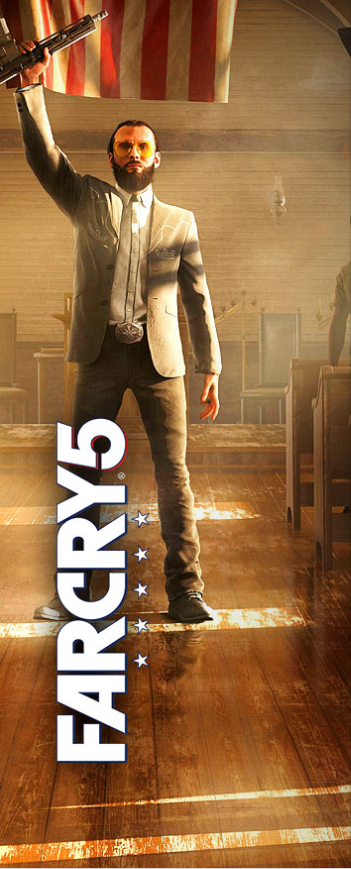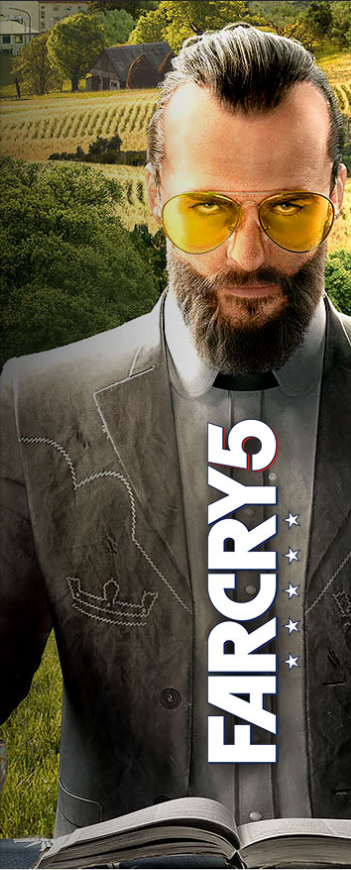Dark Souls Remastered wasn’t as good as people expected it to be, as the price for the new features seems to be a bit too high, and the problem with the hackers seems to have increased. Now, on top of all this, the remastered edition is battling with certain antivirus software, most notably BitDefender and Windows Defender, which are treating the saves of the game as corrupt files, which means that losing your progress really fast is a possibility.

Those of you that are using BitDefender and Windows Defender and are playing Dark Souls Remastered should really be careful, as your saves may get corrupted when you least expect it. Thankfully, a Community Manager by the name of Izmar has commented on this and gave instructions on how to avoid any corruption problems:
Based on feedback that we have received from the community, we must warn you that some popular anti-virus software may damage Dark Souls: Remastered save files, or treat those files as if they were corrupted.
Additionally, if your computer uses a cloud sync service (e.g., Google Drive or Dropbox), it is possible for save files to be interpreted as “in use” by the system, rendering them inaccessible by the game.
In both cases, if you run into this problem, please take a moment to exclude your save files from being managed by your sync services and/or your anti-virus software.
A simple thing, just don’t let your save files get managed by BitDefender and/or Windows Defender and you should be able to enjoy Dark Souls Remastered without any problems.