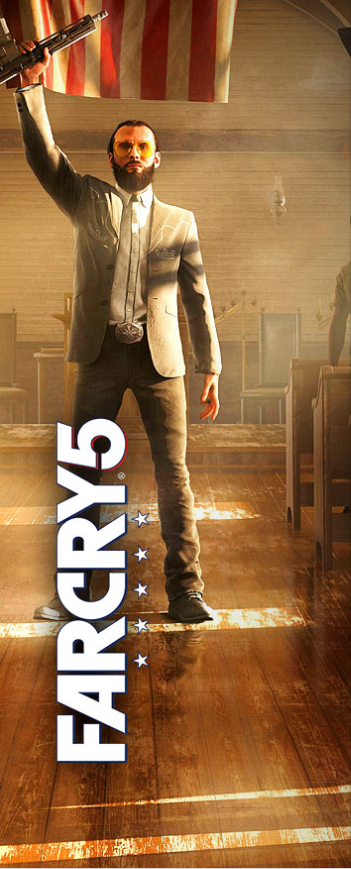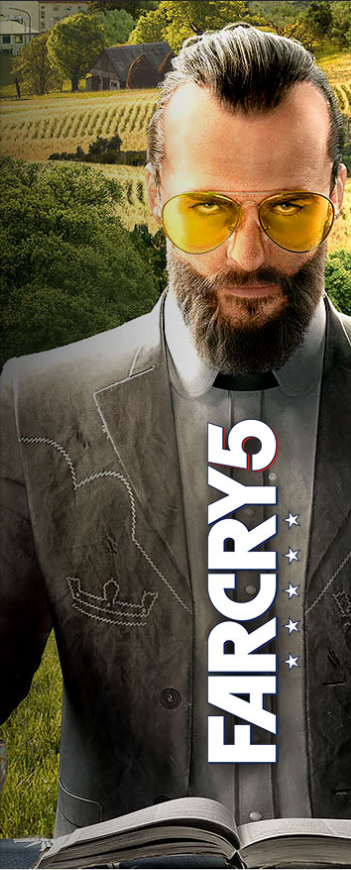Is Windows 11 Professional Retail Worth the Investment?
Key Highlights
- Windows 11 Pro Retail offers advanced features for enhanced security, productivity, and gaming.
- The retail version allows for license transferability to new hardware, unlike the OEM version.
- Enjoy a redesigned user interface, including a centered Start menu and improved multitasking capabilities.
- Benefit from advanced security measures like secure boot and built-in antivirus protection.
- Enjoy seamless integration with Microsoft products and services, including Microsoft Teams and Xbox Game Pass.
Introduction
In the fast-changing world of technology, picking the best operating system for your Windows PC is very important. Windows 11 Professional Retail is a great option with many new features and benefits. This blog post will look closely at Windows 11 Pro Retail. We will explore its features, benefits, and some possible downsides of the OS. This will help you make a smart choice.
Understanding Windows 11 Professional Retail
Windows 11 Professional Retail is a complete version of Microsoft’s newest operating system. It is made for businesses and people who want extra features. This version is different from the OEM version, which often comes already installed on new computers. The retail version is bought separately, giving you more choices.
One big benefit is that you can move the license to another computer. This makes it a great choice for those who upgrade their hardware often or like to build their own PCs. The retail edition also comes with better support directly from Microsoft.
Windows 11 is perfect for users looking for more from their operating system. It has better security features and many tools to help with productivity. You will find it works well with Microsoft products and services.
Key Features of Windows 11 Professional Retail
Windows 11 Professional Retail comes with many features to improve your experience and productivity. The new Start menu and taskbar have a fresh look and make it easy to navigate. Snap Layouts help you manage open windows better, so multitasking is smooth.
For better security, Windows 11 Pro Retail has advanced BitLocker encryption and Windows Information Protection. It also includes Hyper-V, a strong tool for running virtual machines in the operating system. This is great for software testing, development, or extra security. So, Hyper-V makes Windows 11 Pro Retail even more versatile.
The Evolution from Windows 10 to Windows 11
The move from Windows 10 to Windows 11 is a big change for Microsoft. Users who had Windows 10 could upgrade to Windows 11 for free. However, Windows 11 has new system requirements that some old devices may not meet. For example, it needs TPM 2.0 and Secure Boot. This change shows that Microsoft is paying more attention to security and performance in this new version of Windows.
This stricter requirement helps users have the best experience with Windows 11. It offers better security and runs more smoothly. Even with these hardware limits, Windows 11 still feels like Windows 10. This makes it easier for users to make the switch.

Installation and Setup
Installing Windows 11 Professional Retail is an easy process, like the previous versions. You can choose to do a clean install or upgrade from a compatible Windows version. It is best to use a bootable USB drive or DVD made with Microsoft’s Media Creation Tool as your installation media. This method helps make the installation smooth and efficient.
The installation process is very user-friendly. It guides you through simple steps. During the setup, you can change settings to fit your preferences. This way, you get a personal experience right from the start.
System Requirements for Windows 11 Pro
Before you start installing Windows 11 Pro, you need to make sure your hardware meets the minimum system requirements. These requirements help ensure good performance and compatibility. One important requirement is Secure Boot. This is a security standard that helps stop malware from loading when your computer starts.
Other system requirements for Windows 11 Pro include a 64-bit processor that runs at least 1 GHz, 4GB of RAM, and 64GB of storage. You will also need a graphics card that works with DirectX 12 or later and has a WDDM 2.0 driver. Additionally, your computer must be compatible with TPM 2.0 to use all of Windows 11 Pro’s advanced security features. It is important to note that when purchasing a digital copy of Windows 11 Pro, the product key will be sent to you via email for activation.
Step-by-Step Installation Guide
Installing Windows 11 Professional Retail is easy. Start by downloading the Windows 11 installation media from Microsoft’s website using the Media Creation Tool. Remember to choose the Pro Retail edition and make a bootable USB drive.
- Back up your Data: Before starting the installation, back up your important files. Use an external hard drive or a cloud storage service. This step protects your data from any problems during the installation.
- Boot from Installation Media: Plug the bootable USB into your computer. Turn on your computer and make it boot from the USB. You may need to get into the boot menu when powering up by pressing a key like F2, F10, or Delete, based on your motherboard. Once in the boot menu, pick your USB drive to boot from.
- Follow the Prompts: The Windows 11 installation will start. Just follow the prompts to set your language, keyboard, and other options. When asked, enter your Windows 11 Pro Retail product key to activate it. If you are doing a clean install, choose “Custom: Install Windows only (advanced)” when prompted.
After these steps, your system will restart and finish the installation. Congratulations! You have successfully installed Windows 11 Pro Retail and can now enjoy its new features.
Design and User Interface Enhancements
Windows 11 Professional Retail has a new user interface that is very different from the one before. The Start menu is now in the center, making it feel modern and sleek, similar to macOS. Windows have rounded corners, which makes them look nicer and gives a smoother experience. These small changes make the overall look fresh and easy to use.
Also, there are new themes and customization options available. This lets users change their desktops as they want. From light mode to dark mode and different accent colors, Windows 11 Pro Retail meets many preferences. Now, users can create a workspace that truly reflects their style.
Start Menu and Taskbar Reimagined
The Start menu and taskbar in Windows 11 Pro Retail have changed a lot. The Start menu is now in the center of the taskbar. It has a cleaner and easier layout. Instead of live tiles from earlier Windows versions, there are now modern icons. This makes it easier to find what you need and gives a nice look to the Start menu.
The taskbar also has improvements. You can now center the icons, which gives it a fresh style. If you want the icons back on the left side, you can do that easily. These improvements show that Microsoft wants to make a taskbar that is easier to use and can fit what you like.
New Themes and Personalization Options
Windows 11 Professional Retail lets you make your desktop look the way you want. It offers many new themes and customization choices. You can pick from different pre-installed themes. Switch between light and dark modes to find the style that works for you. You can also choose accent colors to add a personal touch to your operating system.
In addition to themes, Windows 11 Pro introduces new ways to personalize the Start menu and taskbar. You can select to show recently opened files or apps you use often. This way, the Start menu fits how you use your computer. You can also pin your favorite apps and system icons on the taskbar for quick and easy access.
Productivity and Multitasking Features
Windows 11 Pro Retail brings many new tools to help you work better and multitask more efficiently. Snap Layouts is a great new feature that makes it easy to arrange your open windows. This helps you keep your workspace neat and helps you work faster, especially if you use many applications at the same time.
Virtual desktops are a feature that exists in Windows 11 Pro, but it has been improved. With this feature, you can separate your applications and tasks into different virtual desktops. Each desktop can have its own open windows. This way, you can reduce mess and stay focused. This feature is great for anyone who works on different tasks and wants to switch between them easily while staying organized.
Snap Layouts and Virtual Desktops
Snap Layouts and Virtual Desktops in Windows 11 Professional Retail are great new tools for multitasking. Snap Layouts let you quickly arrange multiple open windows on your screen. You can easily fit them into set layouts. This feature helps you work better by saving time. You do not need to resize and move windows around as much. Your workspace will be more organized and productive.
Virtual Desktops let you create and switch between different desktops. Each desktop can have its own open windows and apps. This is helpful for keeping tasks or projects separate. You can even set up one desktop for work and another for personal use. This keeps things tidy and lets you focus on one thing at a time. The improved Virtual Desktops in Windows 11 Pro Retail offer strong tools for a smoother workflow and better productivity.
Microsoft Teams Integration
Microsoft Teams is a key part of the Windows 11 Pro Retail, with integration of Microsoft SQL Server for enhanced productivity. It is easy to find on the taskbar and allows users to quickly start chats, video calls, and meetings. This makes it easier to connect with colleagues, clients, or anyone else. With this setup, communication is smooth and helps to create a productive work environment, which is great for remote teams.
The strong link between Teams and Windows 11 Pro Retail goes beyond just chatting. Users can share their screens during chats or meetings. This helps everyone to work together on documents and presentations in real-time. Also, file sharing is simple with direct access in the Teams interface. Additionally, the mobile version of the Edge browser allows for seamless interaction between your phone and PC, making it easy to access sites and share files using the Drop feature in Edge. These new enhancements make Microsoft Teams a central hub for communication and teamwork in the Windows 11 Pro Retail system.

Security and Privacy Improvements
Security and privacy are very important in Windows 11 Professional Retail. Microsoft includes several features that protect user data and create a safe computing space. The built-in Windows Defender antivirus offers strong protection against malware. It scans in real-time and updates automatically. Additionally, the new Microsoft Windows Server Essentials 2022 Cd Key Global offers even better security with Secure Core Servers, utilizing the latest technology to counteract firmware attacks and keep users safe from cyber threats. This is just one of the many improvements in security and privacy that make Windows 11 Professional Retail worth the investment.
Windows 11 Pro Retail also has better privacy controls. Users can easily manage their data through the Settings app. They can control app permissions, location tracking, and data sharing options. These upgrades give users more control and transparency over their privacy. This aligns with the growing need for safe and privacy-focused operating systems.
Built-in Antivirus and Internet Protection
Windows 11 Pro Retail has strong security features. It includes a built-in antivirus and internet protection. Windows Defender is the antivirus that works in real time. It scans for malware threats and removes them whenever needed. This means users are always protected from new threats. It does this without needing any help from the user. Windows Defender gets updates through the cloud, so it stays aware of new dangers.
In addition to antivirus protection, Windows 11 Pro Retail includes internet safety features such as S mode. These features help protect users from harmful websites, phishing, and other online threats. By adding these security options within the operating system, Windows 11 Pro Retail offers strong defense against many types of internet threats. This helps users feel safe while they browse or interact with online content.
Privacy Controls and User Data Management
Microsoft has made great progress in improving privacy controls and data management in Windows 11 Professional Retail. Now, users have detailed control over their data and privacy settings. This makes the system more clear and empowers users to make choices.
In the Privacy & security section of the Settings app, users can manage many privacy-related settings. These include permissions for apps, like access to the camera, microphone, and location.
Users can also manage how their data is used for personalized experiences in Microsoft products. This personalization includes ads, suggestions, and search results. Additionally, Windows 11 Pro Retail allows users to see and manage data collected by the operating system. This includes browsing history, search history, and location data. Overall, this complete approach to privacy helps users customize their settings in a way that works for them.
Gaming on Windows 11 Professional
Windows 11 Professional is great for gaming. It has features like Auto HDR, which makes games look better with richer colors. This helps create a more exciting and immersive experience. Also, DirectStorage technology makes games load faster. It reduces wait times, so players spend more time enjoying their games.
Additionally, the Xbox app works well with Windows 11 Pro. Gamers can easily access Xbox Game Pass, a subscription service with many games. This connection to Xbox shows that Windows 11 Pro is a good choice for gaming.
Auto HDR and DirectStorage Support
For gamers, Windows 11 Professional Retail brings exciting new features: Auto HDR and DirectStorage. Auto HDR makes games look better even if they weren’t made for HDR. This technology increases the colors and contrast, which makes graphics more vibrant and realistic. Details stand out, and the game world feels alive, even on regular displays. By using HDR enhancements, Windows 11 Professional improves the visual experience for many types of games.
DirectStorage, which was first seen in the Xbox Velocity Architecture, is now in Windows 11 Professional. This technology makes data move faster between the game storage and the graphics card by avoiding the CPU. Because of this, loading times are much quicker. Gamers spend less time waiting for games to start, so they can jump into the action faster. This improves the overall gaming experience, letting gamers enjoy their time more.
Xbox App and Game Pass Integration
Windows 11 Professional makes gaming better with the Xbox app and Game Pass. The Xbox app is built into the system. It acts as a main hub for everything Xbox on your PC. Gamers can find their game library, check achievements, and talk to friends all in one place. This connection makes console and PC gaming feel like one experience.
Also, Xbox Game Pass adds great value for gamers. Game Pass is a subscription service found in the Xbox app. Users can access many games, including new and classic ones. This service offers good value for the price, allowing gamers to enjoy many different games. With this close connection, Windows 11 Professional stands out as a great choice for gamers.
Comparing Retail vs OEM Versions
When picking between the retail and OEM versions of Windows 11 Professional Retail, it’s important to know the differences. The retail version usually costs more, but it offers more flexibility. You can move your license to a new computer. This can save you money when you upgrade your hardware. This flexibility makes the retail version a good choice for tech lovers and businesses that upgrade often.
On the other hand, the OEM version often comes pre-installed on new computers. It is usually cheaper, but it has some limits. The license is usually locked to the original hardware, so you can’t transfer it. This is an important point for anyone planning to upgrade their hardware in the future. If you want flexibility and savings over time, the retail version of Windows 11 Professional with full activation is a better buy.
License Terms and Transferability
Understanding the license terms of Windows 11 Professional editions is important, especially when choosing between the retail and OEM versions. The retail version has a lifelong license, including the popular Microsoft Office Professional Plus 2021. This means users own it forever without any binding to their Microsoft account. This makes the retail version, including pro plus, a smart choice for people who often upgrade their hardware or plan to use the software for a long time. You can transfer the license to another computer, but usually, you can only do this once.
On the other hand, the OEM version has strict license terms and less flexibility. The license is often tied to the original hardware. This means it can only be used on one machine. You typically cannot transfer it to a new computer, making it less flexible than the retail version. Also, OEM licenses may only last as long as the original hardware is expected to work.
Support and Updates
Support and updates for Windows 11 Professional Retail are different for retail and OEM versions. This can affect how long the system works well and its security. Users with the retail version get full support directly from Microsoft. They have access to technical help, troubleshooting tools, and driver updates through Windows Update. Microsoft makes sure that retail users receive the latest security fixes.
In contrast, the OEM version’s support mostly comes from the original equipment manufacturer, not Microsoft. This often leads to differences in the quality of support, how fast they respond, and how updates are given. Users may have to reach out to the OEM’s support for help or use their update methods, which may not happen as often or promptly as with Microsoft.

Performance Benchmarks
Performance benchmarks show how fast and efficient Windows 11 Pro is compared to Windows 10. Users will notice clear improvements in many areas. For example, boot times are much shorter, so people can get to their desktops and applications quicker. This faster response also applies to opening apps, with many programs launching much more quickly in Windows 11 Pro.
These performance enhancements make the whole system feel smoother and better for users. Tasks like file transfers and system updates happen faster. These speed and efficiency boosts offer real benefits for users, whether they are working on everyday tasks or using heavy programs. Overall, the enhancements make Windows 11 Pro a strong upgrade from Windows 10.
Speed and Efficiency
Windows 11 Professional Retail shows clear improvements in speed and efficiency over the previous version. Users can expect faster boot times and a more responsive system, making it easier to handle tasks. This version is available in both 32-bit and 64-bit, with the option to choose the English language. This means they can start their work or enjoy their free time much quicker. Applications also open more quickly, which cuts down on waiting times and boosts productivity. Overall, the system feels more responsive, making it easier to handle tasks.
These speed upgrades come from many updates in the operating system. Windows 11 Pro Retail uses better background processes and smarter memory management. It is made to work well with modern hardware. Although the exact performance improvements depend on the hardware used, most users notice a smoother and more responsive computing experience.
Compatibility with Software and Hardware
Compatibility with existing software and hardware is a crucial consideration when upgrading to a new operating system. Windows 11 Pro Retail demonstrates excellent compatibility with a vast library of software applications. Programs designed for previous Windows versions generally run seamlessly on Windows 11 Pro, ensuring users can continue using their familiar tools and workflows without encountering compatibility hurdles. This high degree of backward compatibility is a testament to Microsoft’s commitment to ensuring a smooth transition for users upgrading to their latest operating system.
Regarding hardware compatibility, Windows 11 Pro Retail generally supports a wide range of devices, including peripherals, printers, and other hardware components. However, it’s always recommended to verify driver compatibility for specific devices before upgrading to ensure optimal performance and functionality. In most cases, Windows 11 Pro automatically detects and installs the necessary drivers during the installation process or through Windows Update.
|
Hardware Component |
Compatibility Status |
Notes |
|
Processors |
Excellent |
Requires a compatible 64-bit processor with at least 1 GHz clock speed. |
|
RAM |
Excellent |
Requires a minimum of 4GB of RAM, but 8GB or more is recommended for optimal performance. |
|
Storage |
Excellent |
Requires 64GB or more of storage space. |
|
Graphics Card |
Excellent |
Requires DirectX 12 compatible graphics card with a WDDM 2.0 driver. |
|
Display |
Excellent |
Supports a wide range of display resolutions and refresh rates. |
|
Peripherals (Mouse, Keyboard) |
Excellent |
Generally compatible with USB and Bluetooth devices. |
Pros and Cons of Upgrading
Upgrading your Windows PC to Windows 11 Professional Retail has both good and bad sides. It’s important to look at these pros and cons to see if the upgrade fits your needs.
The upgrade often brings new features, better security, and improved performance. This can give you a smoother and more enjoyable experience when using your PC.
But, the upgrade may also cause some issues with older hardware or special software. It is important to check these compatibility aspects before making the change. This will help you avoid any problems that could disrupt your work or how you use your PC.
Advantages of Moving to Windows 11 Pro
Moving to Windows 11 Pro Retail brings many benefits that can greatly improve your computer use. One of the best reasons to upgrade is the better security features. Windows 11 Pro has Secure Boot, TPM 2.0 support, and improved biometric login options. These features give you a safer platform for your data and online activities. Strong security is very important in today’s world with more cyber threats.
In addition to security, Windows 11 Pro Retail offers many productivity improvements. The new Start menu and taskbar make it easier to navigate and multitask. Features like Snap Layouts help you organize your workspace simply. Virtual desktops are also better, making it easier to move between different work tasks. These changes help you work more efficiently and enjoyably.
Potential Drawbacks and Considerations
While Windows 11 Pro Retail has great features and offers a fresh computing experience, there are some things to think about before upgrading. One important point is the stricter system requirements. Unlike older versions, Windows 11 Pro requires certain hardware features like TPM 2.0 and Secure Boot. This means that older computers may need hardware updates, which could cost you more money.
Another thing to think about is the new design and user interface. The updated look is modern and smooth, but users who are used to earlier Windows versions might take some time to adjust. They may need to learn the new layout and ways to navigate to stay familiar with the core functions.

Conclusion
In conclusion, Windows 11 Professional Retail has many important features. It offers a better user interface and tools to boost productivity. Plus, it has advanced security measures and improvements for gaming. Moving from Windows 10 brings new designs and better performance, helping both individuals and businesses.
There are clear benefits to upgrading, like better multitasking and privacy controls. However, you should also think about potential issues, such as compatibility. Whether you need it for personal or work use, it’s important to look at the license terms, support, and updates before you decide to invest.
Overall, choosing to upgrade to Windows 11 Pro should match your needs and preferences for software features and security.
If you can’t ignore the price tag, HRKgame is solving that issue for you. Grab your 98% discounted key NOW and enjoy your upgraded windows immediately.
HRKgame | Windows 11 Professional RETAIL
Frequently Asked Questions
Can Windows 11 Pro be installed on any PC?
Windows 11 Pro needs certain system requirements to be installed. Many new PCs fit these requirements, but older ones may not, especially if they don’t have features such as Secure Boot. It’s important to check the official system requirements to see if your PC is compatible with the installation of Windows 11 Pro.
What is the difference between Windows 11 Home and Pro versions?
Windows 11 Pro has more features than the Home version. It is made for businesses and power users. Some of its key features are better security with BitLocker encryption. It also offers tools for productivity, like Hyper-V for virtualization and Group Policy management.
Is it necessary to upgrade to Windows 11 Pro immediately?
Upgrading to Windows 11 Pro is not a must. This is true if your current system works well for you and is still receiving support. Microsoft still offers security updates for Windows 10. But, at some point, you may need to upgrade. This happens when support for older versions comes to an end.